Made to be customized
Theming is achieved through react hooks that provide all the data you need.
import { ComponentRegistry, IFieldProps, memo, useFieldWithValidation, getLabelFromProps } from "@xpfw/form"
import { observer } from "mobx-react"
import * as React from "react"
const GuidedNumbersField: React.FunctionComponent<IFieldProps> = observer((props) => {
const fieldProps = useFieldWithValidation(props.schema, props.mapTo, props.prefix)
const memoVals = [props.mapTo, props.prefix, JSON.stringify(props.schema)]
const randomize = memo(() => () => fieldProps.setValue(Math.round(Math.random() * 100)), memoVals)
React.useEffect(randomize, memoVals)
return (
<div className="is-flex centerJustify has-text-centered is-size-5 marginTop marginBottom">
<a className="button" onClick={() => {
fieldProps.setValue(fieldProps.value - 1)
}}>Decrease</a>
<span style={{marginRight: "1rem", marginLeft: "1rem"}}>Value of <i>{getLabelFromProps(props)}</i> is: <b>{fieldProps.value}</b></span>
<a className="button" onClick={() => {
fieldProps.setValue(fieldProps.value + 1)
}}>Increase</a><a style={{marginLeft: "1rem"}} className="button" onClick={randomize}>Randomize</a>
</div>
)
})
ComponentRegistry.registerComponent("number", GuidedNumbersField, "guided")
Concise form rendering with validation
Web
Uses @xpfw/form-bulma
import { iterateSubFields, SharedField } from "@xpfw/form"
import * as React from "react"
const WebForm: React.FunctionComponent<any> = () => {
const fields: any[] = []
iterateSubFields({
title: "yourjsonschema",
properties: {name: {type: "string", title: "myName"}}
}, (key, subSchema) => {
fields.push(<SharedField key={key} schema={subSchema} />)
})
return (
<div>
{fields}
</div>
)
}
Native
Uses @xpfw/form-native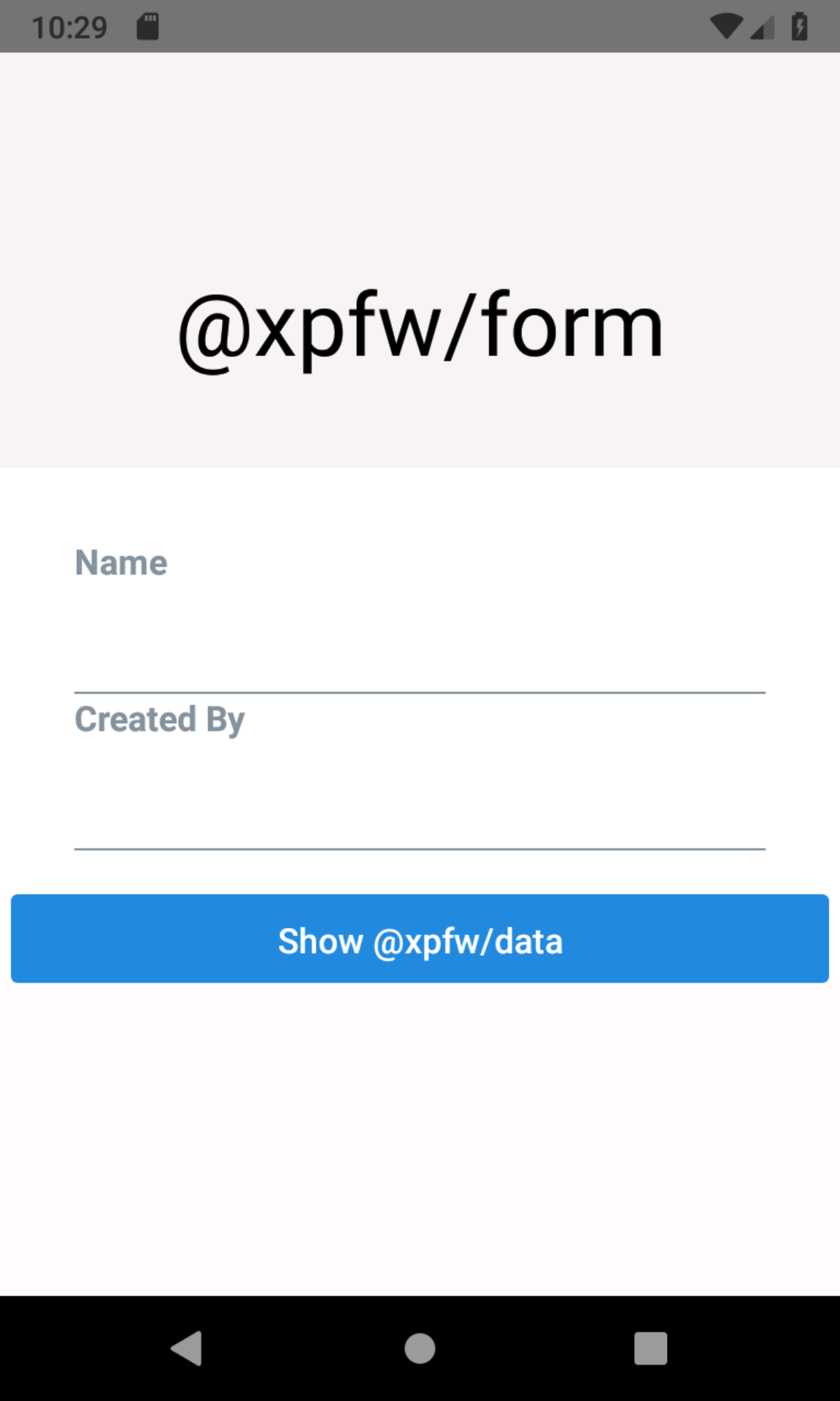
import { IForm, getFieldsFromForm } from "@xpfw/validate"
import { SharedField } from "@xpfw/form-shared"
import { registerComponents } from "@xpfw/form-native"
import { View } from "react-native"
import { Link } from 'react-static';
// Making sure that @xpfw/form-shared can find components
registerComponents()
class FormRendererNative extends React.Component<{
form: IForm
}, any> {
public render() {
const fieldDefs = getFieldsFromForm(this.props.form)
const fields = fieldDefs.map((field: IField) => {
return <SharedField key={field.mapTo} field={field} />
})
return (
<View>
{fields}
</View>
)
}
}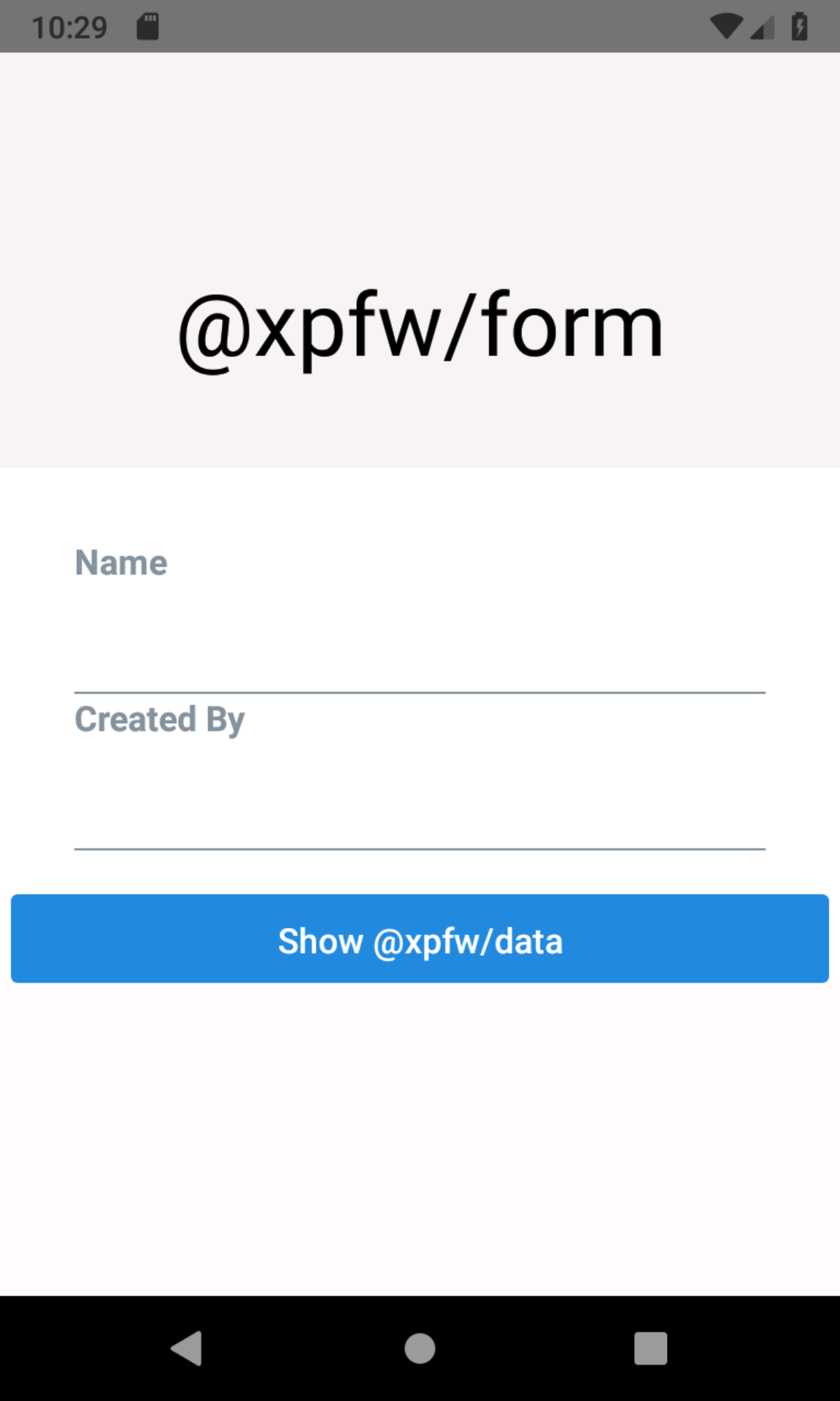
Need more automation?
Check out@xpfw/data. It comes with backend independent CRUD UI's.